- First go start and search Node.js command prompt and right click and select run as Administrator .
It will open like below window
After that we have to go our project path so we have to use some command
like below window
After that, we have to our visual studio location which is created by us
now I am taking my visual studio root location like below
copy and paste this location on command prompt
And press enter
After that write npm install bootstrap@3 jquery --save on cmd
and press enter
After that, we check in node_module folder in visual studio
After that drag and drown our index.html page
<script src="../node_modules/jquery/dist/jquery.min.js"></script>
<link href="../node_modules/bootstrap/dist/css/bootstrap.css" rel="stylesheet" />
<script src="../node_modules/bootstrap/dist/js/bootstrap.js"></script>


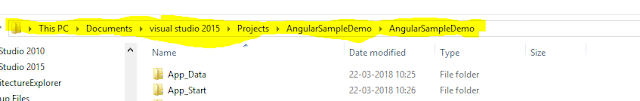



No comments:
Post a Comment